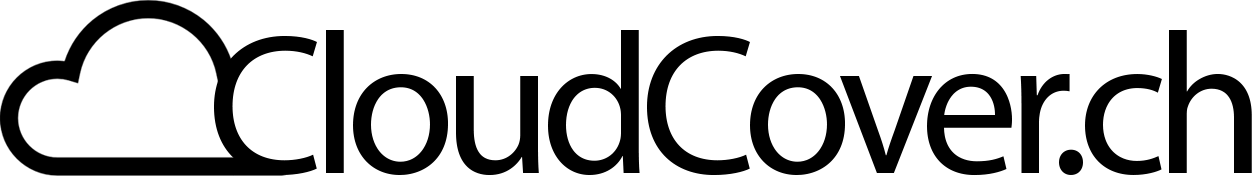GUIs for Administering Kubernetes Clusters

Kubernetes (k8s) is an open-source platform for automating containerised applications’ deployment, scaling, and management. It is the de facto standard for container orchestration. Organisations of all sizes use it to run their applications in the cloud, on-premises, and at the edge.
While Kubernetes offers a rich set of APIs and tools for administering and managing clusters, navigating and using these tools effectively can be challenging, especially for those new to Kubernetes. That’s where tools such as k9s (pronounced canines) and Lens come in.
Lens and k9s are popular open-source tools that provide a graphical user interface (GUI) for interacting with and managing Kubernetes clusters. Both tools are designed to make it easier for users to view, monitor, and manage their clusters and applications and to provide an alternative to using the Kubernetes command-line interface, kubectl, which can often be tiresome. Both tools only require the relevant kubeconfig file to connect to a cluster; you don’t need to install anything on the cluster to use these tools.
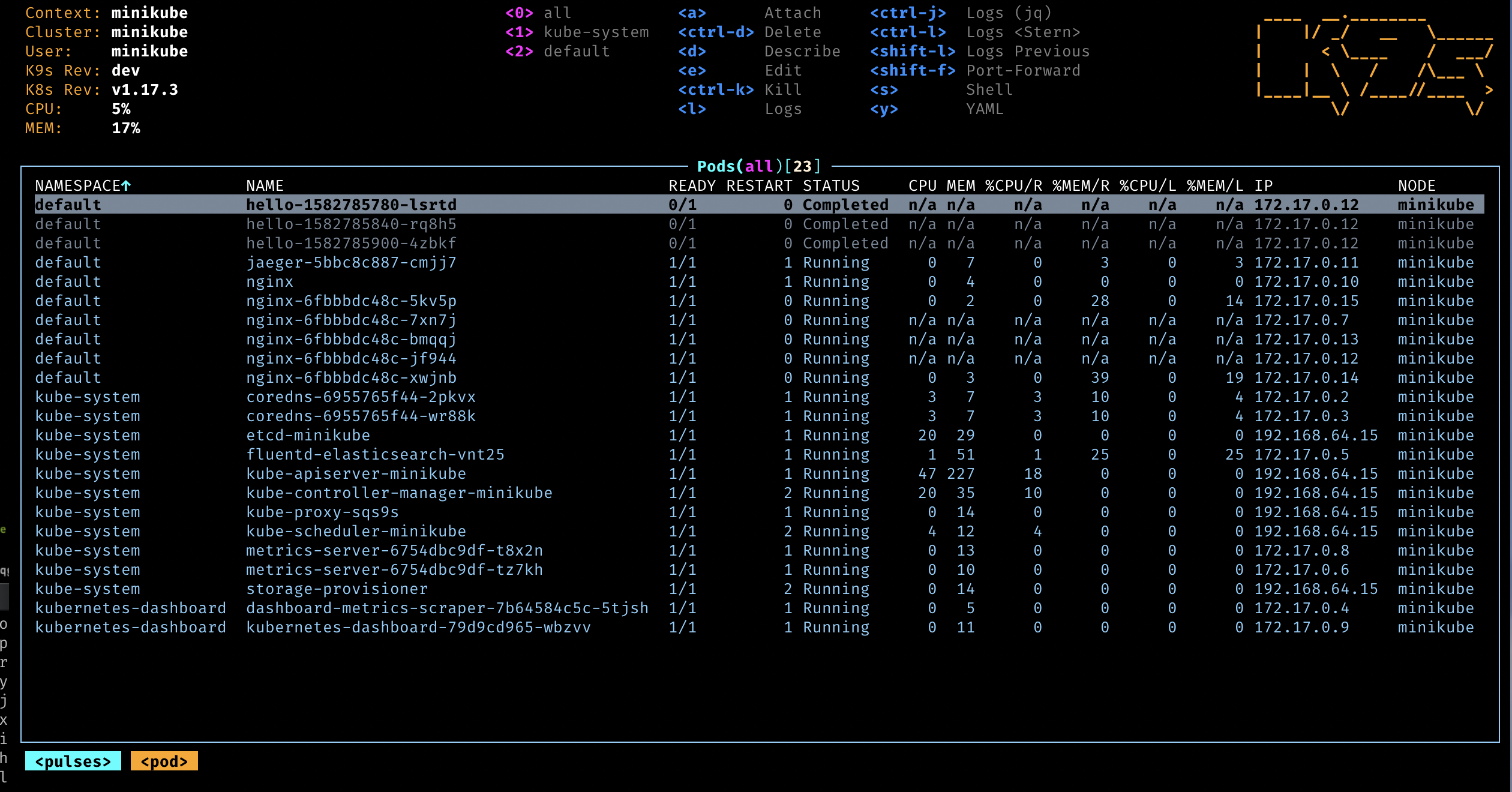 k9s’ user interface - image credit k9scli.io k9s’ user interface - image credit k9scli.io |
|---|
One of the main differences between these two tools is the type of interface each tool provides. K9s is a terminal-based tool, meaning it runs within a terminal window and is accessed and controlled using text-based commands. Lens, on the other hand, is a standalone Electron-based desktop application with a GUI interface, allowing users to interact with the tool using a mouse and visual elements such as buttons and menus.
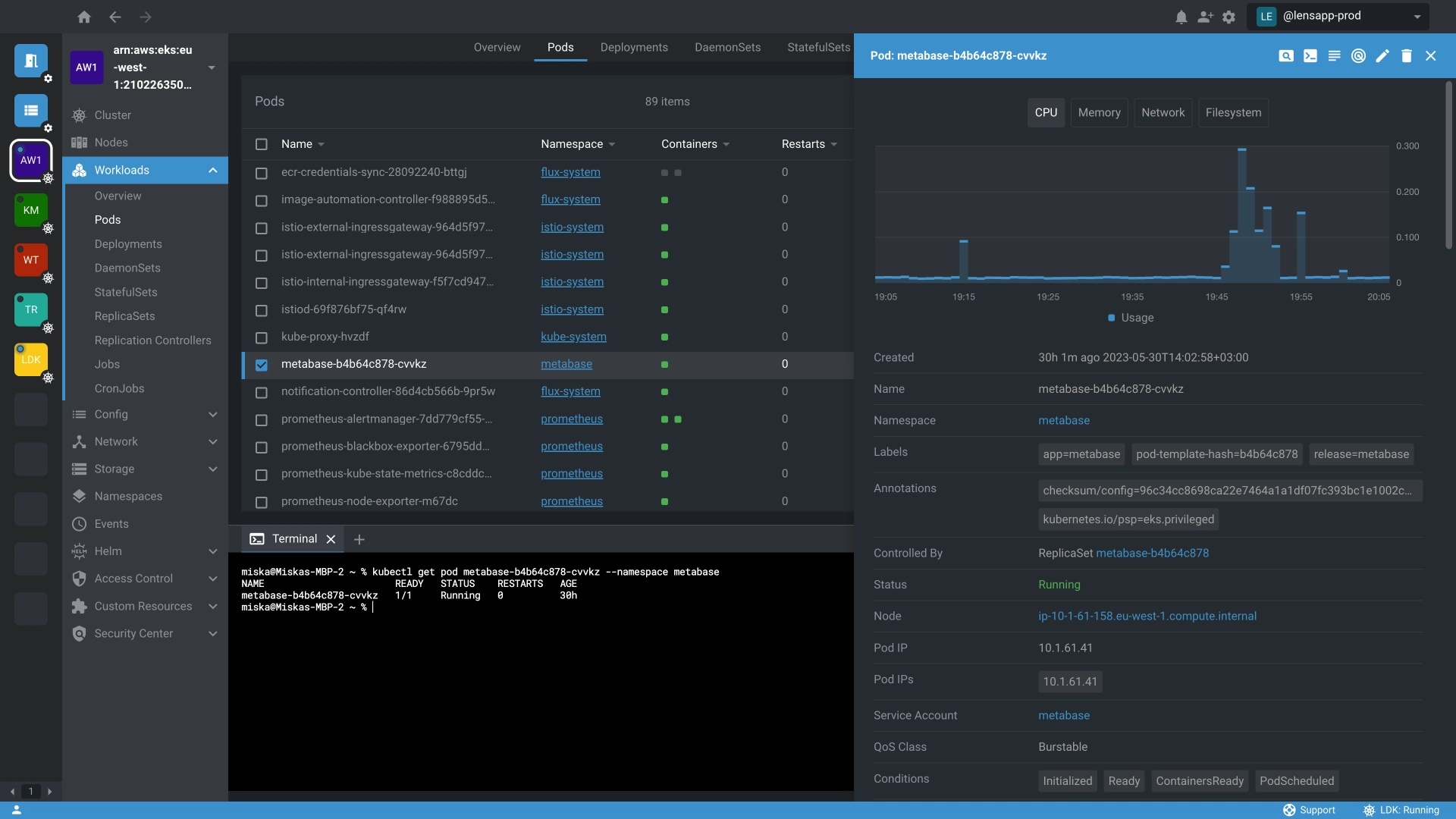 Lens’ user interface - image credit k8slens.dev Lens’ user interface - image credit k8slens.dev |
|---|
The choice between Lens and k9s will depend on the specific needs and preferences of the user. If you prefer a terminal-based interface and are primarily interested in real-time updates and basic cluster management tasks, k9s may be the better choice. If you like a non-terminal GUI interface and need a slightly more comprehensive set of features for cluster management, you may want Lens. Lens does, however, require users to log in before being able to use the tool, which can be offputting to users.
Both tools are helpful and can significantly improve the efficiency and effectiveness of cluster management tasks, so it’s worth considering both options to determine the best fit for your needs. We recommend trying them both out!
If you are new to Kubernetes, we recommend starting with Lens, which provides a slightly better global overview of a cluster. When you are more comfortable with the functionalities of Kubernetes, try using k9s, which can be faster and easier to use, especially if you prefer using a terminal interface.