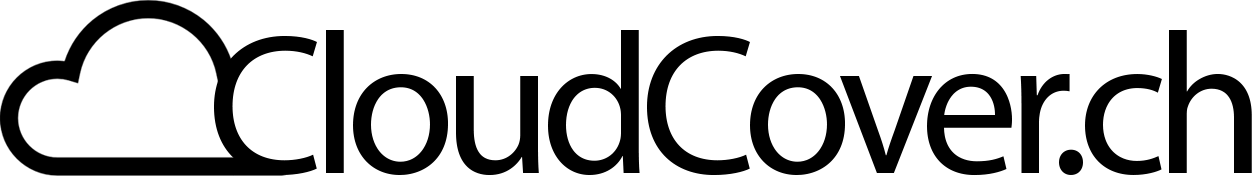Schedule Elasticsearch Curator Tasks Natively in Kubernetes

As of Kubernetes 1.21, CronJobs are a stable native Kubernetes feature. Using Kubernetes CronJobs and Elasticsearch Curator, we can schedule periodic changes on an Elasticsearch instance.
Unfortunately, Elasticsearch does not currently publish a native Elasticsearch Curator Docker image. Luckily, however, Bitnami provides such a Docker image, available on DockerHub.
To use the Elasticsearch Curator with a Kubernetes CronJob we need to define two Kubernetes objects, a CronJob and a ConfigMap. We use the ConfigMap to save the configuration of Curator and the task steps we want Curator to take. I have included both the Curator tasks and Curator configuration in the same ConfigMap as separate keys to simplify the setup. However, if it contains sensitive values, the Curator configuration could also be stored as a secret.
An example of the ConfigMap, containing both the Curator configuration and tasks:
apiVersion: v1
kind: ConfigMap
metadata:
name: curator
namespace: logging
data:
config.yml: |
client:
hosts:
- elasticsearch-master
port: 9200
url_prefix:
use_ssl: False
certificate:
client_cert:
client_key:
ssl_no_validate: False
username:
password:
timeout: 30
master_only: False
logging:
loglevel: INFO
logfile:
logformat: default
blacklist: ['elasticsearch', 'urllib3']
actions.yml: |
actions:
1:
action: delete_indices
description: "Delete indices older than 20 days"
options:
ignore_empty_list: True
filters:
- filtertype: age
source: creation_date
direction: older
unit: days
unit_count: 20
The CronJob that we need to define will need to mount both the Curator configuration and the task file values stored in our ConfigMap. I have mounted both Curator files in the /curator directory in this example, which is scheduled to run at midnight on the first day of each month:
apiVersion: batch/v1
kind: CronJob
metadata:
name: curator
namespace: logging
spec:
schedule: "0 0 1 * *"
jobTemplate:
spec:
template:
spec:
containers:
- name: curator
image: bitnami/elasticsearch-curator:latest
command: ["/bin/sh", "-c"]
args:
- curator --config /curator/config.yml /curator/actions.yml;
volumeMounts:
- name: curator
mountPath: /curator
readOnly: true
volumes:
- name: curator
configMap:
name: curator
items:
- key: "config.yml"
path: "config.yml"
- key: "actions.yml"
path: "actions.yml"
restartPolicy: OnFailure
And that is all! The CronJob and ConfigMap are easily customisable to suit whatever you need Curator to achieve in your Kubernetes cluster.
Documentation on Kubernetes CronJobs, and Elasticsearch Curator.