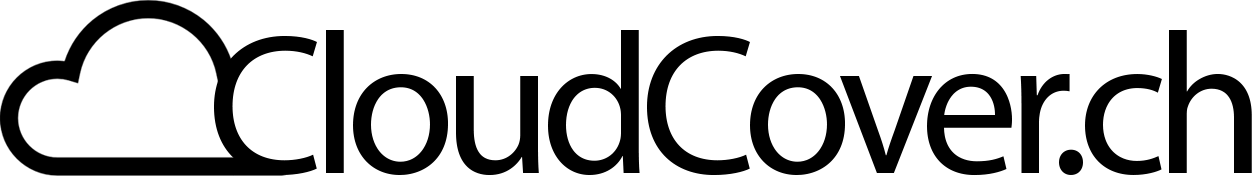How to Write Good Prometheus Alerting Rules

Prometheus is a robust monitoring and alerting tool, but it’s only as effective as the rules you set up to trigger alerts. Here are some tips for writing good Prometheus alerting rules:
Be specific: Make sure your rules target a particular issue. Avoid creating overly broad rules that could trigger false positives or missed alerts.
Use appropriate thresholds: Set thresholds that are realistic and appropriate for your system. Keep them high enough to avoid false alerts.
Test your rules: Before implementing your rules, test them to ensure they are working as intended. You can use a Prometheus query interface, such as the Prometheus query console or Grafana, to test your rules and verify the results.
Use labels: Labels are key-value pairs that classify and filter your alerts. Use them to add context to your alerts and simplify identifying and troubleshooting issues. For example, the query below uses the condition and status labels to filter out nodes whose condition is not ready.
kube_node_status_condition{condition="Ready",status="true"} == 0Use recording rules: Recording rules allow you to pre-process data and store it in a separate time series. They can also help create alerts based on long-term trends or aggregate data across multiple instances.
Use alert grouping: Alert grouping allows you to group related alerts, so you don’t get overwhelmed with multiple alerts for the same issue, helping you prioritise and focus on the most critical issues.
By following these tips, you can create effective Prometheus alerting rules that help you monitor and maintain the health of your systems.
Awesome Prometheus Alerts has good collections of Prometheus Alertmanager alerting rules which can help you get started.